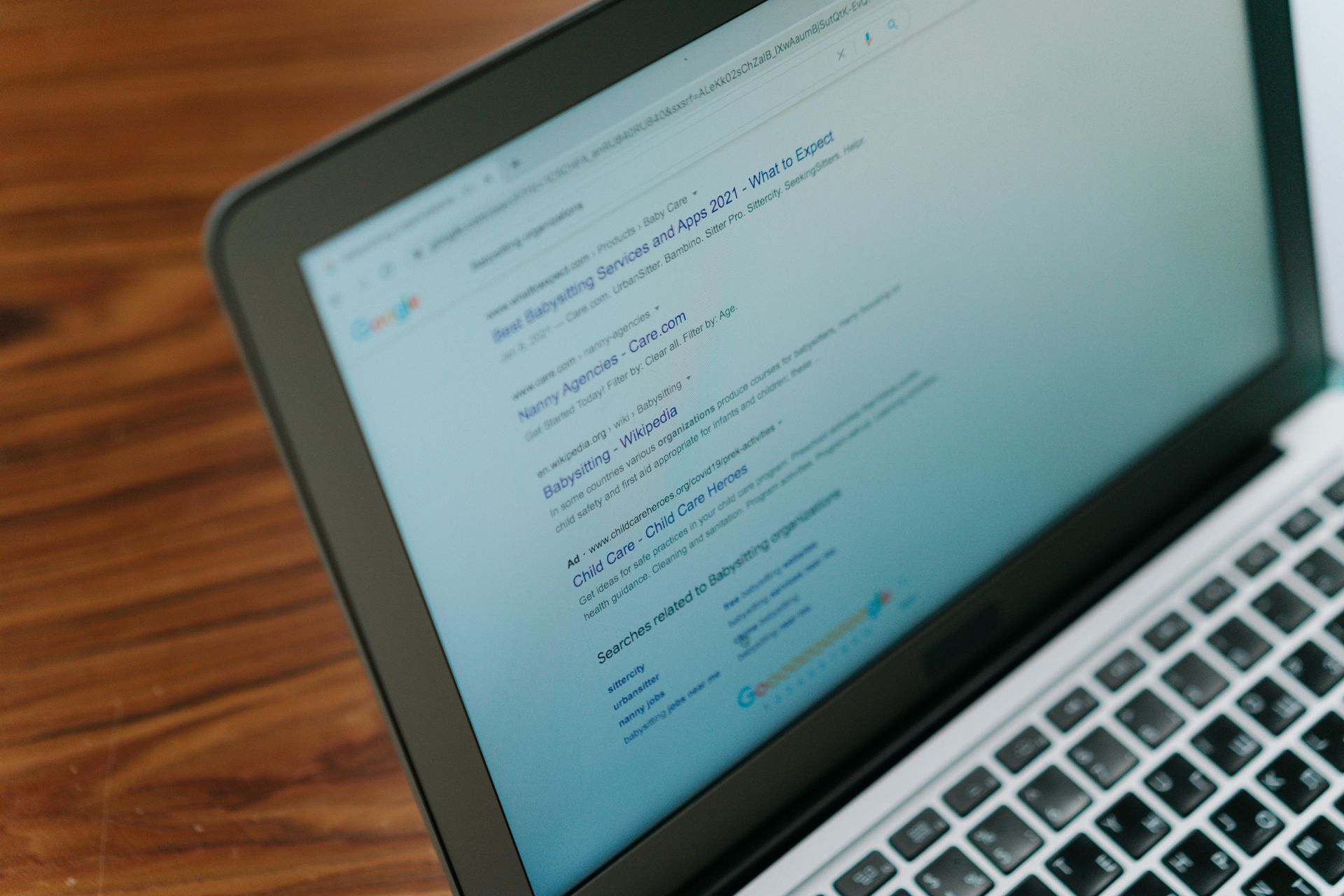By Richard Fagan
•
February 18, 2025
Search engines are constantly evolving, and one of the most debated topics in SEO is the influence of social media on search rankings. While Google has stated that social media metrics like likes and shares are not direct ranking factors, there’s no denying that social media activity can have a significant indirect impact on SEO. The question is: Are some social media connections more valuable to SEO than others? The short answer is yes. Not all social media platforms contribute to SEO in the same way. Some platforms are more authoritative, indexed more frequently, and capable of driving high-quality referral traffic. In this article, we’ll explore which social media connections offer the most value for SEO and how to leverage them for better search rankings. YouTube: A Powerhouse for Video SEO YouTube is owned by Google, making it one of the most influential platforms for SEO. Well-optimized videos can appear in both Google’s video search results and regular search listings. By incorporating keyword-rich titles, descriptions, and captions, you can enhance your website’s visibility. SEO Benefits: - YouTube videos rank in Google’s search results, providing an additional avenue for visibility. - Embedded YouTube videos can increase dwell time on your website, a positive user engagement signal. - Video content encourages backlinks and social shares, indirectly boosting domain authority. Twitter/X: Fast Indexing & Brand Mentions Twitter is one of the few social media platforms that Google indexes frequently. Tweets from authoritative accounts often appear in Google search results, making Twitter an effective tool for amplifying content reach. SEO Benefits: - Tweets appear in search engine results, increasing visibility for trending topics and branded searches. - Twitter encourages brand mentions, which can lead to natural backlinks from other sources. - Sharing high-quality content can drive referral traffic and encourage organic link-building. 3. Pinterest: Image SEO & Long-Term Traffic Pinterest is often overlooked in SEO discussions, but it is a powerhouse for driving organic traffic, especially in visual niches like fashion, food, travel, and home decor. Pins can rank in Google image searches and continue driving traffic for months or even years after they are posted. SEO Benefits: - Pins and boards get indexed by Google, providing additional opportunities for search visibility. - Keyword-rich descriptions help improve rankings in both Pinterest and Google searches. - High engagement on Pinterest can lead to more inbound links from blogs and websites. 4. Reddit & Quora: Niche Authority & Referral Traffic Both Reddit and Quora offer opportunities to position yourself as an industry expert while driving targeted traffic to your website. While links from these platforms are typically nofollow, their impact on SEO goes beyond link value. SEO Benefits: - Well-received answers and discussions can appear in Google search results, increasing your content’s reach. - A strong presence on these platforms can build brand authority and encourage organic backlinks from other sources. - Referral traffic from niche communities tends to be highly engaged, reducing bounce rates and improving on-site metrics. 5. Facebook & Instagram: Brand Awareness & Engagement While Facebook and Instagram are less directly tied to SEO, they still play a role in overall digital marketing success. Posts on these platforms aren’t typically indexed by Google, but they help with brand discovery, social sharing, and audience engagement. SEO Benefits: - Strong social engagement can lead to more website visits and increased branded search queries. - Viral content can attract media attention and backlinks from other websites. - Social proof and user engagement contribute to trust and authority, indirectly boosting SEO. Maximizing Social Media for SEO Success To make the most of your social media connections for SEO, follow these best practices: - Share high-quality content** that is valuable, shareable, and engaging. - Optimize your social media profiles** with relevant keywords, descriptions, and links to your website. - Encourage social sharing** to increase content reach and the likelihood of earning backlinks. - Use social media to amplify new content**, driving initial traffic and engagement that can lead to organic ranking improvements. - Engage with industry influencers and communities** to increase visibility and credibility. Not all social media connections are created equal when it comes to SEO. **YouTube, Twitter, Pinterest, and Reddit** offer the strongest indirect SEO benefits by driving traffic, encouraging backlinks, and increasing content visibility in search results. However, a well-rounded social media strategy that includes brand-building on platforms like Facebook and Instagram can still contribute to overall online authority. By leveraging the right social media channels strategically, you can enhance your SEO efforts, drive more organic traffic, and establish your brand as an industry leader. Social media and SEO go hand in hand—so make sure you're using both to their full potential!